Bleuxbeux | Drawing Tutorial Steps
![]()
It's the holiday season and I transformed in the spirit of it.
I decided to make a little icon of my character as a different species for the holidays. And you're going to see how I drew this icon up below as I'm going to do another tutorial for you guys. :)
⚜ ⚜ ⚜ ⚜ ⚜ ⚜ ⚜ ⚜ ⚜ ⚜ ⚜ ⚜ ⚜ ⚜ ⚜ ⚜ ⚜ ⚜ ⚜ ⚜ ⚜ ⚜ ⚜ ⚜ ⚜ ⚜ ⚜ ⚜ ⚜ ⚜
Drawing Details
| ART CATEGORY | DETAIL |
|---|---|
| Art Medium | Digital: Krita |
| Art Tool | Wacom Cintiq 13 HD |
| Art Style | Semi-Realistic |
| Level of Detail | Full Detail - Smooth Shaded |
| Background Detail | Simple |
| Size | Icon/Headshot |
| Dimensions | Portrait: 2048 x 2048 |
| Date Completed | 2018-11-30 |
My Layer Layout
- Border
- Foreground
- Breath [Opacity 50%]
- Lineart layer
- Highlight layer
- (Copied Backlight layer)
- Backlight layer
- Shading layer [Opacity 85%]
- Folder for Character Colors (Folder will be masked to Base Color.)
- Base/Primary Color layer
- Stars
- Sketches
- Extra Sketch layer
- Fine Sketch layer
- Rough Sketch layer
- Canvas Background layer (neutral color like grey)
Canvas Prep/Rough Sketch
I start off with a neutral colored canvas like grey. Then in my rough sketch layer, I just sketch out the basic shapes and the pose.
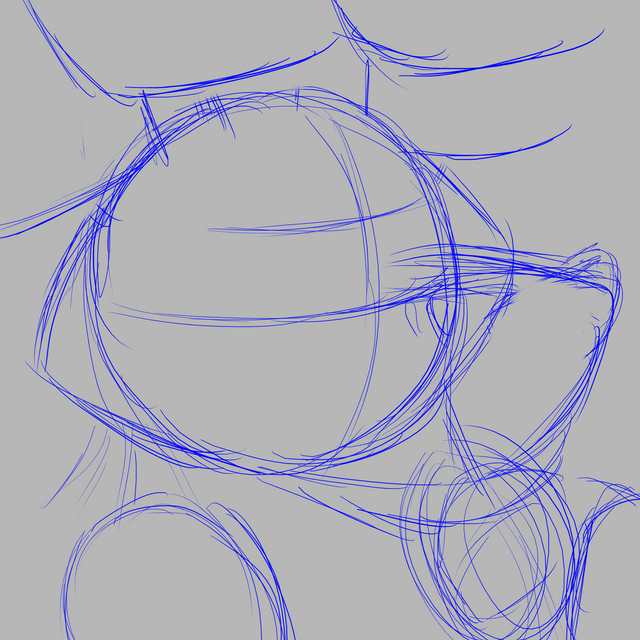
Fine Sketch
After I got my rough sketch down, I sketch over it with a finer sketch in the fine sketch layer.

Lineart
Once the sketch is completed, I simply just trace over the sketch with a lineart in the foreground folder lineart layer.

Base Color/Primary Color
With the contiguous (wizard) selection tool, select all the areas outside the character's parameters then invert the selection. Then inside the foreground folder in the character's color folder, fill in the selection with a neutral color or in this case, the character's primary color. As always, you do this process like this that way you do not have as many gaps in your base color compared to just selecting areas inside parameters plus it is much quicker than selecting each and every patch of space inside the character.
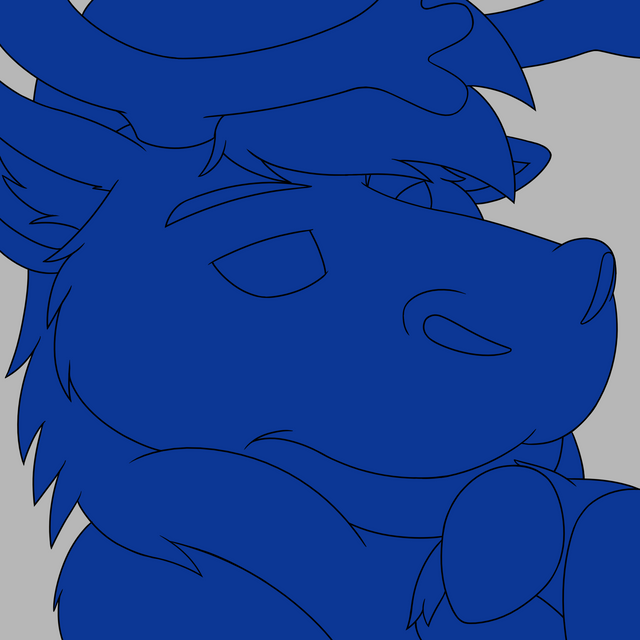
Detail Colors
Here I add in the rest of the colors, utilizing all my color layers for easy editing.

Shading
Then comes the shading! First, I turn off the color layers temporarily to be able to work with the shadows easier. I draw in the shades using black color in the shading layer. Then I smoothed out the edges of all the shadows. This layer will be at 85% opacity and in Krita, I would make this layer "grain merge" for its blending mode.
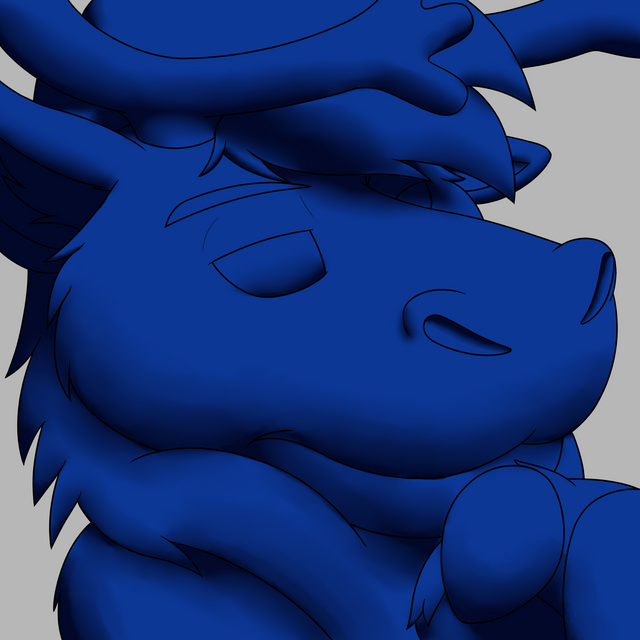
Highlights
In the highlight layer with a white color, draw in the highlights then blur the lines.
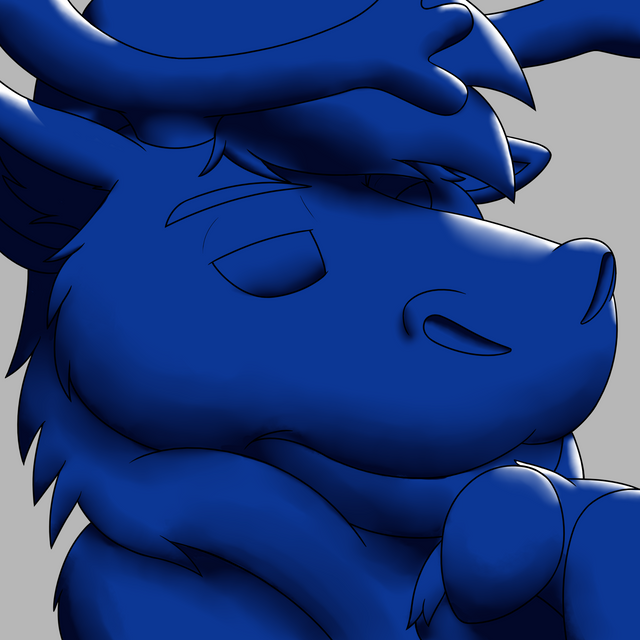
Backlights
Do the same for the backlights in the backlight layer. Then for this in Krita, I made the layer "soft light" for its blending mode. For me, to make the backlights stand out more, I just copy the backlight layer so there will be another one above with the same settings. These layers are transparent a little because of the layers' blending modes.
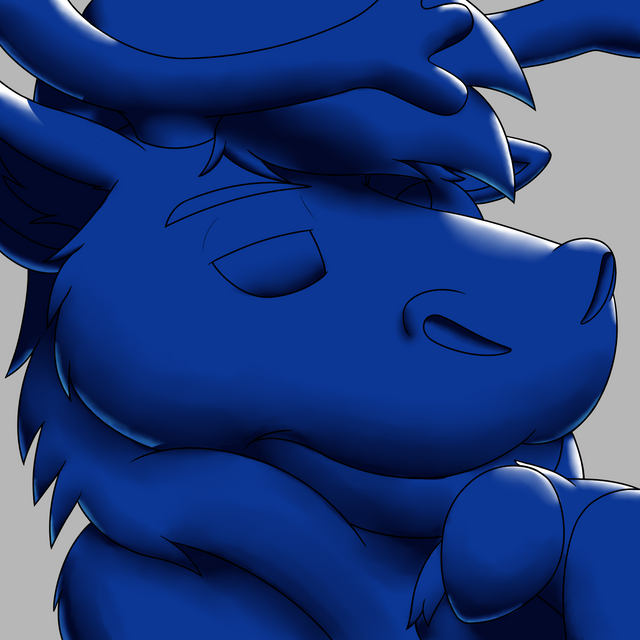
Then, turn on the color layers.

Background
Here, I just add a gradient background. Tip: You can use the canvas background layer to do this on.

I added some stars in its own layer using a brush preset pattern.

Misc. Details/Final Check/Final Result
I simply add in some breath for him since it is winter time. ;)

For here finally, I just have a separate layer over the foreground and added a white border and turn the opacity down to 35.
![]()
And that's that!
Animation of Step-by-Step Progress
![]()
I hope you enjoy the pic and hope the tutorial helps!
Character and artwork by @bleuxwolf
⚜ ⚜ ⚜ ⚜ ⚜ ⚜ ⚜ ⚜ ⚜ ⚜ ⚜ ⚜ ⚜ ⚜ ⚜ ⚜ ⚜ ⚜ ⚜ ⚜ ⚜ ⚜ ⚜ ⚜ ⚜ ⚜ ⚜ ⚜ ⚜ ⚜
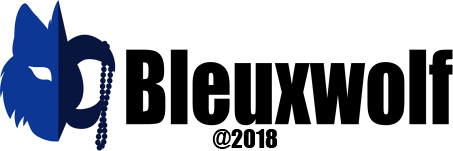
⚜ ⚜ ⚜ ⚜ ⚜ ⚜ ⚜ ⚜ ⚜ ⚜ ⚜ ⚜ ⚜ ⚜ ⚜ ⚜ ⚜ ⚜ ⚜ ⚜ ⚜ ⚜ ⚜ ⚜ ⚜ ⚜ ⚜ ⚜ ⚜ ⚜

Thank you for the tutorial @bleuxbeux, you are absolutely right this month is the last of the year and of course now everyone more or less involved in preparation for Christmas holidays. The important part is the cards and doing your tutorial with the way how to do such symbol of Christmas that will be helpful for some of us to do create ourselves festive stuff for family and children. I like the way your explained how you have created, sometimes once you have such program you are like in a dark forest, have no idea how to use it and it is not really clear when you just read, the best is really to read and see the result how it should appear. Like the tutorial and your motive.
You’re welcome! I’m glad these tutorials are able to help other folks. And I know how you feel about first seeing these type of programs, you feel like your completely in the dark and don’t know how to get started. I’m sure just about every artist or animator was in the same boat at some point or another. lol But tutorials do help. I know they’ve helped me a lot. And another thing that helps is practice, lots of it!
Thank you for enjoying my holiday icon and for your thoughts on this. I’m glad this tutorial can be of help to you!
Posted using Partiko iOS
It's always great to see your tutorial steps, Blue. And it's fun to see your avatar as a different animal, that's really quite interesting that you're curious enough to try different stuff. I wonder if you would draw yourself as other animals? :D
Thank you Scrawly! And actually yes. X3 I have drew myself a couple of times as other species before like an otter or a fox to name a few.
Posted using Partiko iOS
That facial expression is a win XD
I appreciate the effort of documenting the technical aspects of this piece. That looks really professional, the way you elaborate the foreground, background, and organizing the overall presentation.
Thank you Adamada! I do enjoy sharing my process with y’all and make it as easy as I can for readers to follow. :)
Posted using Partiko iOS
So good to see that you create new species :) When I saw it in the morning I knew it was you but I was surprised to see that it's very different to your usual ones. I like that you always keep your style. It doesn't matter what you draw, your style can be recognized :)
Thank you for sharing!
And thank you! I don’t think that’s the first time I’ve been told my art is recognizable. lol But yeah, I decided to make myself a caribou (or reindeer depending on who calls it that) since it is the season for them to shine especially on Christmas. ;)
Posted using Partiko iOS
Hah I guess it's a big compliment for an artist or? That makes there's something in it, what makes it special or?
You can say it is a little. lol It does mean that your supporters really follow your content well and that they probably been a long time supporter as well. Which of course both are appreciated.
It is such a beautiful artwork. As someone has already said, that facial expression is everything xD
Have really enjoyed how you explained everything so well, so people like that doesn't even know a thing about digital art could learn from these sort of intuitive tutorials, it is highly appreciated!
Thank you Smanuels! And happy to hear these are helping y’all. :) I do enjoy sharing my knowledge with others.
Posted using Partiko iOS
Nice image, keep up the good Job.🔥
Posted using Partiko Android
Thank you @kingcole84!
Posted using Partiko iOS
Congratulations @bleuxwolf! You have completed the following achievement on the Steem blockchain and have been rewarded with new badge(s) :
Click here to view your Board of Honor
If you no longer want to receive notifications, reply to this comment with the word
STOPHi bleuxwolf,
Visit curiesteem.com or join the Curie Discord community to learn more.
Thank you for the upvote Curie!
Posted using Partiko iOS
Hi @bleuxwolf!
Your post was upvoted by @steem-ua, new Steem dApp, using UserAuthority for algorithmic post curation!
Your UA account score is currently 1.435 which ranks you at #38728 across all Steem accounts.
Your rank has not changed in the last three days.
In our last Algorithmic Curation Round, consisting of 230 contributions, your post is ranked at #10.
Evaluation of your UA score:
Feel free to join our @steem-ua Discord server
If I am to create a drawing like this then your tutorial will be of great help. I am sure it will be for others too who loves to draw so thank you for sharing that!
Icon of your character during the holiday season. A cute smiling... what is that, a cow? A blue one! I actually love the color blue. Of all animals, I wonder why this and the color as your icon.
Glad to share this with y’all and see that it can be of help! And actually, it’s a caribou (or reindeer). lol I should’ve added that in the description, just forgot to. As for the color, it’s just my favorite color, blue.
Posted using Partiko iOS
Reindeer!! Oh my.... hahaha! Yeah, it's the holiday season so reindeer should be it. What was I thinking!? 😃
Now we see a blue reindeer. Very unique. At least that is something different from a blue polar bear. 😊
It’s cool. lol And yeah, a reindeer is fitting as well as blue (and white) winter. Polar bear need to make room. X3
Posted using Partiko iOS
Right. Sometimes it is good to have diversion. And variety... 😊
Yeah. :3